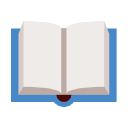Master Laravel PHP with basic to advanced project:Job portal
Laravel recruitment app. Follow this course in Laravel 7 or 8 version. We will make awesome job portal web application
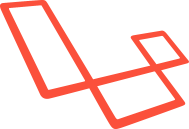
What you will learn?
- The basic of Laravel such as installation, routing, template, controller, model, migration,seeder etc
- You will learn Relationships in Laravel.
- You will make your first crud app with Laravel
- You will make Restful Api
- You will make Gallery app with Laravel and Jquery
- You will make a job portal app with Laravel and we will use Vue js for better user experience
- You will learn blade template in Laravel
- You will learn Collections in Laravel
- You will learn Helpers in Laravel
- You will make your own job portal app. You can start your own jobportal company with this app.
Your trainer

Ranjeet Karki
Ranjeet is a computer engineer with many years of experience. He mainly works on web application development with Laravel/PHP and Django/Python. He also has excellent knowledge in Frontend frameworks such as jQuery, Bootstrap, and Vue.js. He loves sharing knowledge about web development which he learned in his life as a programmer.
172 lessons
Easy to follow lectures and videos covering subject details.
22.5 hours
This course includes hours of video material. Watch on-demand, anytime, anywhere.
Certificate of Completion
You will earn a Certificate of Completion at the end of this course.
Course curriculum
- Demo of the project14:29
- How to follow this course in laravel 805:16
- install laravel 804:41
- Installing xampp, ide, composer and Laravel06:23
- Version update information00:13
- source code download and Laravel version information01:28
- Database setup and migration05:43
- Routing05:55
- Introduction to Form and Input10:39
- passing data to view04:21
- Route model binding05:41
- pagination03:38
- Introduction to Migration and Seeder06:30
- Add column to existing table03:33
- Eloquent: create,update,find ,delete record17:58
- Eloquent :Fetch record-Difference between all() and get()04:50
- Blade:Conditional Statements11:35
- Basic Layout12:24
- String Helper09:34
- URL Helper10:09
- Arrays & Objects06:12
- sum(),min(),max() and avg()05:55
- Chunk() and Collapse()03:59
- Pluck()04:25
- Contains()03:29
- take() method01:25
- filter() method05:11
- One to one relationship part 107:34
- One to one relationship part 203:08
- One to many relationship06:19
- One to many inverse relationship04:13
- Many to many relationship - store data in pivot table07:32
- Many to many relationship - fetch data04:18
- Polymorphic relationship(one to many)16:15
- crud app part 116:18
- crud app part 206:49
- crud app part 316:38
- crud app part 404:41
- crud app part 5-09:11
- Rest API setup05:29
- Rest API store record06:56
- Rest API fetch record03:53
- Rest API update record05:08
- Rest API delete record05:19
- Rest API Validation08:31
- Update00:29
- Make a models and migrations05:46
- Store Single image to storage14:29
- Store multiple images to storage08:00
- Using jquery to create multiple file field13:10
- Upload multiple image with Jquery12:40
- Validation10:26
- Album design09:11
- get dynamic album name from database06:09
- get all images belongs to album08:12
- Delete Image06:42
- Delete confirmation with bootstrap modal06:04
- Delete image from folder02:32
- Add more images to album10:24
- Reduce code02:15
- Change Album Image13:05
- Little changes04:24
- Admin seeder04:24
- auth middleware01:34
- Middleware to protect routes13:08
- Hide links03:46
- Image Resize and Project code06:42
- Install laravel 804:41
- Install fresh Laravel to begin project01:51
- Folder structure and make migration files08:50
- Migration files continue11:11
- update00:16
- make seeder file for users,jobs and companies table13:31
- job listing page desgin07:57
- list jobs from database09:02
- job details page and company info18:41
- make a category seeder04:55
- company page design part106:04
- company page design part207:43
- company page design part3 and fetch jobs posted by company04:00
- Job Seeker registration system13:06
- Job Seeker registration adding missing values02:55
- Job Seeker profile system design12:44
- Job Seeker profile update13:21
- Job Seeker Resume and Cover letter functionality10:33
- Display job seeker Resume and Cover letter link04:43
- Job Seeker Profile picture update feature09:11
- Add phone number and validate profile data19:43
- employer registration12:49
- company profile design09:42
- company information update12:57
- update company cover image16:00
- company logo update06:29
- Job creation form12:59
- employer can post a job16:14
- Job form validation11:48
- get employer jobs06:36
- edit job part117:23
- update job part205:42
- Add jquery date picker07:27
- Make two middleware05:18
- Protect routes with middleware09:15
- Applying for a job11:12
- employer can view applicants14:45
- cover photo and logo error correction07:02
- seeding database and working on featured company07:25
- company listing continue06:16
- filter job part 108:26
- job filter design05:32
- update00:09
- filter job part 214:42
- Test email verification mailtrap11:25
- Sent email to user email address06:14
- Install node js and npm02:13
- Apply for job with vue js09:23
- Save unsave jobs with vue js part 110:43
- save unsave jobs with vue js part 211:53
- Seeker saved jobs09:50
- Autocomplete search with vue js part 108:51
- Autocomplete search with vue js part 209:23
- Source Code Download and Conclusion02:48
- integrate template part111:23
- split pages10:38
- Make main template06:40
- seeker registration redesign07:16
- employer registration redesign08:15
- login page redesign10:47
- design job show page03:08
- add some column to existing jobs table09:37
- add field in the form03:26
- make migration and seed job04:49
- job section page update07:42
- job details09:52
- company page05:02
- All jobs page02:54
- Category in front page05:06
- Count categories and display count03:26
- filter job based on category09:44
- list all the companies10:06
- front page search09:43
- fixing menu and design06:15
- mail job link in someone mailbox form design07:16
- mail job link in someone mailbox code part18:19
- mail job link in someone mailbox - handling error06:41
- Job recommendation part121:51
- Job recommendation part210:26
- Job recommendation part305:45
- admin system part103:10
- admin system part206:31
- admin system part308:28
- Blog post part107:41
- blog post part206:39
- blog system part303:55
- blog system part416:03
- blog system part509:10
- blog post part606:17
- blog post part706:17
- blog system part810:06
- blog system part906:39
- blog system part1004:44
- blog system part1103:40
- blog system part 1205:02
- blog system part 1306:10
- Testimonial part103:10
- Testimonial part208:40
- Testimonial part305:25
- Testimonial part409:44
- Jobs fetch on Admin section15:09
- source code and conclusion00:59
- Upgrade Laravel 5.8 to Laravel 605:14
- Install node js01:50
- Laravel 6-7-8 scaffolding05:39
Online Courses
Learning Laravel doesn't have to be hard. Here is our curated list of recommended online courses that will guide you step-by-step in the learning process.
Learn moreBooks
Are you an avid book reader? Do you prefer paperback, or maybe Kindle version? Take a look at our curated list of Laravel related books and take your
YouTube videos
The number of high-quality and free Laravel video tutorials is growing fast. Check this curated list of recommended videos - there is no excuse to stop learning.
Learn more