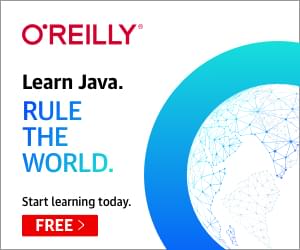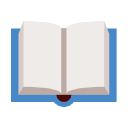Java Programming for Complete Beginners
Java Programming for Beginners to Java Object Oriented Programming. Core Java + REST API with Spring Boot. Java 8 to 16.

What you will learn?
- HANDS-ON with EXERCISES and PUZZLES: Learn Object Oriented Programming with Java
- CLEAR YOUR JAVA INTERVIEWS: GET ALL the SKILLS to demonstrate an EXPERTISE with Java Programming
Your trainer

in28Minutes Official
Ranga is an AWS Certified Solutions Architect Associate.
We are teaching 30+ Courses to 450K Learners on DevOps, Cloud ( AWS, PCF, GCP, and Azure ), Full Stack ( React, Angular ), Java Programming, and Java Frameworks ( Spring, Spring Boot, Spring MVC, Hibernate ).
We use Problem-Solution based Step-By-Step Hands-on Approach With Practical, Real-World Application Examples.
We have a wide range of courses focused on Spring Boot - Creating APIs and Microservices, Deploying to Cloud ( AWS, Azure, Docker, Kubernetes, Azure ), and Integrating with Full Stack Front end frameworks ( React & Angular ).
374 lessons
Easy to follow lectures and videos covering subject details.
31 hours
This course includes hours of video material. Watch on-demand, anytime, anywhere.
Certificate of Completion
You will earn a Certificate of Completion at the end of this course.
Course curriculum
- DO NOT SKIP: Success Stories of Other Learners00:30
- Step 01 - Course Overview - Java Programming For Absolute Beginners04:21
- Course Downloads - Course Guide and Presentation00:09
- Step 00 - Installing Java - Overview00:52
- Step 01 - Installing Java - Windows06:47
- Step 02 - Installing Java - Mac03:28
- Step 03 - Installing Java - Linux02:50
- Step 04 - Troubleshooting Java Installation03:20
- Step 00 - Step By Step Problem Solving with Programming02:14
- Step 01 - Introduction to Multiplication Table challenge01:29
- Step 02 - Getting Started with JShell04:19
- Step 03 - Break Down Multiplication Table Challenge01:55
- Step 04 - Java Expression - An Introduction07:42
- Step 05 - Java Expression - Exercises01:39
- Step 06 - Java Expression - Puzzles08:28
- Step 07 - Printing output to console with Java11:35
- Step 08 - Printing output to console with Java - Exercise Statements01:40
- Do You Want to Help Us?00:16
- Step 09 - Printing output to console with Java - Exercise Solutions03:58
- Step 10 - Printing output to console with Java - Puzzles08:01
- JShell Tip - Multiple Lines of Code02:13
- Step 11 - Advanced Printing output to console with Java06:41
- Step 12 - Advanced Printing output to console with Java - Exercises04:11
- Step 13 - Introduction to Variables in Java08:28
- Step 14 - Introduction to Variables in Java - Exercises and Puzzles06:27
- Step 15 - 4 Important Things to Know about Variables in Java01:02
- Step 16 - How are variables stored in memory?04:33
- Step 17 - How to name a variable?04:06
- Step 18 - Understanding Primitive Variable Types in Java06:55
- Step 19 - Understanding Primitive Variable Types in Java - Choosing a Type06:14
- Java Tip - String Concatenation03:05
- Step 20 - Java Assignment Operator04:20
- Step 21 - Java Assignment Operator - Puzzles on Increment, Decrement and Compoun03:21
- Step 22 - Programming Tips : JShell - Shortcuts, Multiple Lines and Variables07:08
- Step 23 - Java Conditionals and If Statement - Introduction07:59
- Step 24 - Java Conditionals and If Statement - Exercise Statements02:11
- Step 25 - Java Conditionals and If Statement - Exercise Solutions06:31
- Step 26 - Java Conditionals and If Statement - Puzzles06:38
- Step 27 - Java For Loop to Print Multiplication Table - Introduction09:04
- Step 28 - Java For Loop to Print Multiplication Table - Exercise Statements01:38
- Step 29 - Java For Loop to Print Multiplication Table - Exercise Solutions11:09
- Step 30 - Java For Loop to Print Multiplication Table - Puzzles06:33
- Step 31 - Getting Started with Programming - Revise all Terminology07:07
- Step 00 - Section 02 - Methods - An Introduction01:07
- Step 01 - Your First Java Method - Hello World Twice and Exercise Statements09:22
- Step 02 - Introduction to Java Methods - Exercises and Puzzles06:19
- Step 03 - Programming Tip - Editing Methods with JShell05:15
- Step 04 - Introduction to Java Methods - Arguments and Parameters10:36
- Step 05 - Introduction to Java Method Arguments - Exercises05:19
- Step 06 - Introduction to Java Method Arguments - Puzzles and Tips04:09
- Step 07 - Getting back to Multiplication Table - Creating a method05:48
- Step 08 - Print Multiplication Table with a Parameter and Method Overloading04:12
- Step 09 - Passing Multiple Parameters to a Java Method05:14
- Step 10 - Returning from a Java Method - An Introduction05:48
- Step 11 - Returning from a Java Method - Exercises05:43
- Step 12 - Methods - Section Review02:26
- Step 00 - Section 03 - Overview Of Java Platform - Section Overview01:08
- Step 01 - Overview Of Java Platform - An Introduction - java, javac, bytecode an05:13
- DO NOT SKIP - OPTIONAL HANDS-ON00:17
- Step 02 - Java Class and Object - First Look05:38
- Step 03 - Create a method in a Java class06:21
- Step 04 - Create and Compile Planet.java class06:05
- Step 05 - Run Planet class with Java - Using a main method06:17
- Step 06 - Play and Learn with Planet Class05:19
- Step 07 - JDK vs JRE vs JVM05:57
- Step 00 - Installing Eclipse - Windows02:34
- Step 00 - Installing Eclipse - Mac02:27
- Step 01 - Creating a New Java Project with Eclipse05:13
- Step 02 - Your first Java class with Eclipse05:27
- Step 03 - Writing Multiplication Table Java Program with Eclipse06:10
- Step 04 - Adding more methods for Multiplication Table Program03:52
- Eclipse Tip - Save Actions02:41
- Do Not use Modules for now00:59
- Step 05 - Programming Tip 1 : Refactoring with Eclipse04:38
- Step 06 - Programming Tip 2 : Debugging with Eclipse10:05
- Step 07 - Programming Tip 3 : Eclipse vs JShell - How to choose?05:39
- Github Book00:12
- Step 00 - Introduction to Object Oriented Programming - Section Overview01:01
- Step 01 - Introduction to Object Oriented Programming - Basics05:25
- Step 02 - Introduction to Object Oriented Programming - Terminology - Class, Obj04:56
- Step 03 - Introduction to Object Oriented Programming - Exercise - Online Shoppi03:08
- Step 04 - Create Motor Bike Java Class and a couple of objects06:30
- Step 05 - Exercise Solutions - Book class and Three instances02:02
- Step 06 - Introducing State of an object with speed variable05:54
- Step 07 - Understanding basics of Encapsulation with Setter methods07:05
- Step 08 - Exercises and Tips - Getters and Generating Getters and Setters with E05:40
- Step 09 - Puzzles on this and initialization of member variables07:21
- Step 10 - First Advantage of Encapsulation01:53
- Step 11 - Introduction to Encapsulation - Level 206:07
- Step 12 - Encapsulation Exercises - Better Validation and Book class03:53
- Step 13 - Introdcution to Abstraction03:05
- Step 14 - Introduction to Java Constructors04:26
- Step 15 - Introduction to Java Constructors - Exercises and Puzzles06:47
- Step 16 - Introduction to Object Oriented Programming - Conclusion01:13
- Step 00 - Primitive Data Types in Depth - Section Overview01:08
- Step 01 - Basics about Java Integer Data Types - Casting, Operators and More07:30
- Step 02 - Java Integer Data Types - Puzzles - Octal, Hexadecimal, Post and Pre i09:50
- Step 03 - Java Integer Data Types - Exercises - BiNumber - add, multiply and dou09:03
- Step 04 - Java Floating Point Data Types - Casting , Conversion and Accuracy04:35
- Step 05 - Introduction to BigDecimal Java Class06:58
- Step 06 - BigDecimal Puzzles - Adding Integers03:13
- Step 07 - BigDecimal Exercises - Simple Interest Calculation11:34
- Step 08 - Java Boolean Data Type - Relational and Logical Operators10:38
- Step 09 - Java Boolean Data Type - Puzzles - Short Circuit Operators05:02
- Step 10 - Java Character Data Type char - Representation and Conversion06:02
- Step 11 - Java char Data Type - Exercises 1 - isVowel07:47
- Step 12 - Java char Data Type - Exercises 2 - isDigit08:03
- Step 13 - Java char Data Type - Exercises 3 - isConsonant, List Upper Case and L09:00
- Step 14 - Primitive Data Types in Depth - Conclusion01:23
- Step 00 - Conditionals with Java - Section Overview01:23
- Step 01 - Introduction to If Else Statement04:52
- Step 02 - Introduction to Nested If Else04:48
- Step 03 - If Else Statement - Puzzles08:02
- Step 04 - If Else Problem - How to get User Input in Java?06:45
- Step 05 - If Else Problem - How to get number 2 and choice from user?03:06
- Step 06 - If Else Problem - Implementing with Nested If Else03:37
- Programming Tip - CodingBat dot Com01:35
- Step 07 - Java Switch Statement - An introduction09:32
- Step 08 - Java Switch Statement - Puzzles - Default, Break and Fall Through07:01
- Step 09 - Java Switch Statement - Exercises - isWeekDay, nameOfMonth, nameOfDay13:02
- Step 10 - Java Ternary Operation - An Introduction06:22
- Step 11 - Conditionals with Java - Conclusion00:32
- Step 00 - Java Loops - Section Introduction00:58
- Step 01 - Java For Loop - Syntax and Puzzles06:56
- Step 02 - Java For Loop - Exercises Overview and First Exercise Prime Numbers12:38
- Step 03 - Java For Loop - Exercise - Sum Upto N Numbers and Sum of Divisors06:54
- Step 04 - Java For Loop - Exercise - Print a Number Triangle05:19
- Eclipse Tip - Templates - sysout, main, fore, ifelse02:23
- Step 05 - While Loop in Java - An Introduction05:05
- Step 06 - While Loop - Exericises - Cubes and Squares upto limit09:04
- Step 07 - Do While Loop in Java - An Introduction04:10
- Step 08 - Do While Loop in Java - An Example - Cube while user enters positive n08:27
- Step 09 - Introduction to Break and Continue04:40
- Step 10 - Selecting Loop in Java - For vs While vs Do While03:41
- Step 00 - Java Reference Types - Section Introduction01:31
- Step 01 - Reference Types - How are they stored in Memory?07:02
- Step 02 - Java Reference Types - Puzzles08:53
- Step 03 - String class - Introduction and Exercise - Print each word and char on08:38
- Step 04 - String class - Exercise Solution and Some More Important Methods08:39
- Step 05 - Understanding String is Immutable and String Concat, Upper Case, Lower05:10
- Step 06 - String Concatenation and Join, Replace Methods07:34
- Step 07 - Java String Alternatives - StringBuffer and StringBuilder04:54
- Step 08 - Java Wrapper Classes - An Introduction - Why and What?02:46
- Step 09 - Java Wrapper Classes - Creation - Constructor and valueOf05:22
- Step 10 - Java Wrapper Classes - Auto Boxing and a Few Wrapper Constants - SIZE,03:27
- Step 11 - Java Dates - Introduction to LocalDate, LocalTime and LocalDateTime04:15
- Step 12 - Java Dates - Exploring LocalDate - Creation and Methods to play with D07:13
- Step 13 - Java Dates - Exploring LocalDate - Comparing Dates and Creating Specif05:20
- Eclipse Tip - Exploring Java API03:45
- Step 14 - Java Reference Types - Conclusion01:45
- Step 00 - Introduction to Array and ArrayList - Section Introduction with a Chal01:19
- Step 01 - Understanding the need and Basics about an Array05:26
- Step 02 - Java Arrays - Creating and Accessing Values - Introduction06:04
- Step 03 - Java Arrays - Puzzles - Arrays of Objects, Primitive Data Types, toStr08:11
- Step 04 - Java Arrays - Compare, Sort and Fill05:11
- Step 05 - Java Arrays - Exercise - Create Student Class - Part 1 - Total and Ave06:17
- Step 06 - Java Arrays - Exercise - Create Student Class - Part 2 - Maximum and M13:06
- Step 07 - Introduction to Variable Arguments - Need04:36
- Step 08 - Introduction to Variable Arguments - Basics05:04
- Step 09 - Introduction to Variable Arguments - Enhancing Student Class01:59
- Step 10 - Java Arrays - Using Person Objects and String Elements with Exercises03:35
- Eclipse Tip - Code Generation02:41
- Step 11 - Java String Arrays - Exercise Solutions - Print Day of Week with Most04:56
- Step 12 - Adding and Removing Marks - Problem with Arrays03:21
- Step 13 - First Look at ArrayList - An Introduction04:37
- Step 14 - First Look at ArrayList - Refactoring Student Class to use ArrayList05:57
- Step 15 - First Look at ArrayList - Enhancing Student Class with Add and Remove02:30
- Step 16 - Introduction to Array and ArrayList - Conclusion01:09
- Step 00 - Object Oriented Programming - Level 2 - Section Introduction01:55
- Step 01 - Basics of Designing a Class - Class, Object, State and Behavior03:49
- Step 02 - OOPS Example - Fan Class - Deciding State and Constructors10:06
- Step 03 - OOPS Example - Fan Class - Deciding Behavior with Methods06:28
- Step 04 - OOPS Exercise - Rectangle Class06:27
- Step 05 - Understanding Object Composition with Customer Address Example10:50
- Step 06 - Understanding Object Composition - An Exercise - Books and Reviews02:48
- Step 07 - Understanding Inheritance - Why do we need it?07:52
- Step 08 - Object is at top of Inheritance Hierarchy04:06
- Step 09 - Inheritance and Overriding - with toString() method04:55
- Step 10 - Java Inheritance - Exercise - Student and Employee Classes06:53
- Step 11 - Java Inheritance - Default Constructors and super() method call09:18
- Step 12 - Java Inheritance - Puzzles - Multiple Inheritance, Reference Variables06:22
- Step 13 - Java Abstract Class - Introduction06:10
- Step 14 - Java Abstract Class - First Example - Creating Recipes with Template M07:37
- Step 15 - Java Abstract Class - Puzzles03:41
- Step 16 - Java Interface - Example 1 - Gaming Console - How to think about Intef08:30
- Step 17 - Java Interface - Example 2 - Complex Algorithm - API defined by extern05:58
- Step 18 - Java Interface - Puzzles - Unimplemented methods, Abstract Classes, Va09:42
- Step 19 - Java Interface vs Abstract Class - A Comparison03:49
- Step 20 - Java Interface Flyable and Abstract Class Animal - An Exercise05:26
- Programming Tip - 97 Things every programming should know02:22
- Step 21 - Polymorphism - An introduction06:11
- Step 01 - Java Collections - Section Overview with Need For Collections03:17
- Step 02 - List Interface - Introduction - Position is King07:05
- Step 03 - List Inteface - Immutability and Introduction of Implementations - Arr04:37
- Step 04 - List Inteface Implementations - ArrayList vs LinkedList05:32
- Programming Tip - Teach Yourselves programming in 10 Years01:45
- Step 05 - List Inteface Implementations - ArrayList vs Vector03:43
- Step 06 - List Inteface - Methods to add, remove and change elements and lists06:36
- Step 07 - List and ArrayList - Iterating around elements02:59
- Step 08 - List and ArrayList - Choosing iteration approach for printing and dele06:56
- Step 09 - List and ArrayList - Puzzles - Type Safety and Removing Integers07:24
- Step 10 - List and ArrayList - Sorting - Introduction to Collections sort static08:57
- Step 11 - List and ArrayList - Sorting - Implementing Comparable Inteface in Stu03:26
- Step 12 - List and ArrayList - Sorting - Providing Flexibility by implementing C06:07
- Step 13 - List and ArrayList - A Summary02:23
- Step 14 - Set Interface - Introduction - No Duplication04:17
- Step 15 - Understanding Data Structures - Array, LinkedList and Hashing06:17
- Step 16 - Understanding Data Structures - Tree - Sorted Order03:26
- Step 17 - Set Interface - Hands on - HashSet, LinkedHashSet and TreeSet04:58
- Step 18 - Set Interface - Exercise - Find Unique Characters in a List04:34
- Step 19 - TreeSet - Methods from NavigableSet - floor,lower,upper, subSet, head05:29
- Step 20 - Queue Interface - Process Elements in Order01:39
- Step 21 - Introduction to PriorityQueue - Basic Methods and Customized Priority06:32
- Step 22 - Map Interface - An Introduction - Key and Value02:50
- Step 23 - Map Interface - Implementations - HashMap, HashTable, LinkedHashMap an02:49
- Step 24 - Map Interface - Basic Operations05:00
- Step 25 - Map Interface - Comparison - HashMap vs LinkedHashMap vs TreeMap04:20
- Step 26 - Map Interface - Exercise - Count occurances of characters and words in08:43
- Step 27 - TreeMap - Methods from NavigableMap - floorKey, higherKey, firstEntry,04:26
- Step 28 - Java Collections - Conclusion with Three Tips03:01
- Step 01 - Introduction to Generics - Why do we need Generics?05:44
- Step 02 - Implementing Generics for the Custom List05:05
- Step 03 - Extending Custom List with a Generic Return Method02:19
- Step 04 - Generics Puzzles - Restrictions with extends and Generic Methods07:32
- Step 05 - Generics and WildCards - Upper Bound and Lower Bound06:18
- Step 01 - Introduction to Functional Programming - Functions are First Class Cit02:22
- Step 02 - Functional Programming - First Example with Function as Parameter07:10
- Step 03 - Functional Programming - Exercise - Loop a List of Numbers02:21
- Step 04 - Functional Programming - Filtering - Exercises to print odd and even n07:27
- Step 05 - Functional Programming - Collect - Sum of Numbers in a List06:55
- Step 06 - Functional Programming vs Structural Programming - A Quick Comparison04:31
- Step 07 - Functional Programming Terminology - Lambda Expression, Stream and Ope06:20
- Step 08 - Stream Intermediate Operations - Sort, Distinct, Filter and Map04:31
- Step 09 - Stream Intermediate Operations - Exercises - Squares of First 10, Map04:34
- Step 10 - Stream Terminal Operations - 1 - max operation with Comparator07:29
- Step 11 - Stream Terminal Operations - 2 - min, collect to List,07:02
- Step 12 - Optional class in Java - An Introduction04:49
- Step 13 - Behind the Screens with Functional Interfaces - Implement Predicate In08:27
- Step 14 - Behind the Screens with Functional Interfaces - Implement Consumer Int03:09
- Step 15 - Behind the Screens with Functional Interfaces - Implement Function Int04:22
- Step 16 - Simplify Functional Programming code with Method References - static a09:48
- Step 17 - Functions are First Class Citizens03:30
- Step 18 - Introduction to Functional Programming - Conclusion02:52
- Step 01 - Introduction to Threads and MultiThreading - Need for Threads04:52
- Step 02 - Creating a Thread for Task1 - Extending Thread Class06:07
- Step 03 - Creating a Thread for Task2 - Implement Runnable Interface04:50
- Step 04 - Theory - States of a Thread05:21
- Step 05 - Placing Priority Requests for Threads04:19
- Step 06 - Communication between Threads - join method03:48
- Step 07 - Thread utility methods and synchronized keyword - sleep, yield05:44
- Step 08 - Need for Controlling the Execution of Threads02:42
- Step 09 - Introduction to Executor Service04:27
- Step 10 - Executor Service - Customizing number of Threads05:28
- Step 11 - Executor Service - Returning a Future from Thread using Callable06:43
- Step 12 - Executor Service - Waiting for completion of multiple tasks using invo06:58
- Step 13 - Executor Service - Wait for only the fastest task using invokeAny02:42
- Step 14 - Threads and MultiThreading - Conclusion02:23
- Step 01 - Introduction to Exception Handling - Your Thought Process during Excep03:13
- Step 02 - Basics of Exceptions - NullPointerException and StackTrace06:16
- Step 03 - Basics of Handling Exceptions - try and catch05:19
- Step 04 - Basics of Handling Exceptions - Exception Hierarchy, Matching and Catc07:15
- Step 05 - Basics of Handling Exceptions - Need for finally06:23
- Step 06 - Basics of Handling Exceptions - Puzzles04:00
- Step 07 - Checked Exceptions vs Unchecked Exceptions - An Example06:20
- Step 08 - Hierarchy of Errors and Exceptions - Checked and Runtime04:37
- Step 09 - Throwing an Exception - Currencies Do Not Match Runtime Exception06:44
- Step 10 - Throwing a Checked Exception - Throws in method signature and handling03:13
- Step 11 - Throwing a Custom Exception - CurrenciesDoNotMatchException03:54
- Step 12 - Write less code with Try with Resources - New Feature in Java 703:22
- Step 13 - Basics of Handling Exceptions - Puzzles 202:04
- Step 14 - Exception Handling - Conclusion with Best Practices04:31
- Eclipse Tip - Ctrl or Cmd + 105:06
- Step 01 - List files and folders in Directory with Files list method05:26
- Step 02 - Recursively List and Filter all files and folders in Directory with St07:12
- Step 03 - Read content from a File - Files readAllLines and lines methods05:44
- Step 04 - Writing Content to a File - Files write method02:17
- Step 05 - Files - Conclusion02:01
- Step 01 - Getting started with Synchronized06:47
- Step 02 - Problem with Synchronized - Less Concurrency02:58
- Step 03 - Enter Locks with ReEntrantLock05:07
- Step 04 - Introduction to Atomic Classes - AtomicInteger04:10
- Step 05 - Need for ConcurrentMap04:24
- Step 06 - Implementing an example with ConcurrentHashMap06:21
- Step 07 - ConcurrentHashMap uses different locks for diferrent regions02:38
- Step 08 - CopyOnWrite Concurrent Collections - When reads are more than writes07:04
- Step 09 - Conclusion02:29
- Java Tip 01 - Imports and Static Imports07:11
- Java Tip 02 - Blocks02:53
- Java Tip 03 - equals method06:09
- Java Tip 04 - hashcode method03:13
- Java Tip 05 - Class Access Modifiers - public and default04:59
- Java Tip 06 - Method Access Modifiers - public, protected, private and default06:54
- Java Tip 07 - Final classes and Final methods05:19
- Java Tip 08 - Final Variables and Final Arguments03:13
- Java Tip 09 Why do we need static variables?04:48
- Java Tip 09 - Why do we need static methods?03:04
- Java Tip 10 - Static methods cannot use instance methods or variables02:43
- Java Tip 11 - public static final - Constants05:37
- Java Tip 12 - Nested Classes - Inner Class vs Static Nested Class06:21
- Java Tip 13 - Anonymous Classes07:04
- Java Tip 14 - Why Enum and Enum Basics - ordinal and values07:28
- Java Tip 15 - Enum - Constructor, variables and methods03:40
- Java Tip 16 - Quick look at inbuild Enums - Month, DayOfWeek03:05
- Step 00 - New Course Additions - An Overview02:18
- Troubleshooting For Next Sections00:07
- Step 01 - Understanding Java Versions - 10000 Feet Overview04:01
- Step 02 - Understanding Java New Features - An Overview04:40
- Step 03 - Getting Started with Java Modularization04:06
- Step 04 - Java Modularization - 01 - Building Service and Consumer07:31
- Step 05 - Java Modularization - 02 - Splitting Service and Consumer into JARs05:31
- Step 06 - Java Modularization - 03 - Splitting Service and Consumer into Modules08:56
- Step 07 - Java Modularization - 04 - A Quick Review04:07
- Step 08 - Exploring New Java API - List Set and Map - copyOf methods06:36
- Step 09 - Exploring New Java API - Files - readString and writeString methods05:03
- Step 10 - Exploring New Java API - Predicate - not method05:48
- Step 11 - Exploring New Java API - String Utility Methods10:19
- Step 12 - Exploring Java New Features - Local Variable Type Inference08:08
- Step 13 - Exploring Java New Features - Switch Expression07:30
- Step 14 - Exploring Java New Features - Text Blocks07:50
- Step 15 - Exploring Java New Features - Records09:04
- Step 01 - Getting Started with Spring Framework - Goals02:52
- Step 02 - Setting up New Spring Project with Spring Initializr04:05
- Step 03 - Iteration 1 - Building Tightly Coupled GameRunner and MarioGame07:44
- Step 04 - Iteration 1 - Building Tightly Coupled GameRunner and MarioGame03:06
- Reference : Code at the end of the section00:07
- Step 05 - Iteration 2 - Loose Coupling Level 1 - Interfaces04:06
- Step 06 - Exploring Loose Coupling with Interfaces - PacmanGame01:49
- Step 07 - Iteration 3 - Loose Coupling Level 2 - Spring Framework09:11
- Step 08 - Q1 - Spring Framework - Understanding whats happening in Background09:31
- Step 09 - Q2 - Spring Framework - Understanding Important Terminology08:24
- Notes for Next Lecture - Business Service, Data Service Code00:26
- Step 10 - Q3 - Spring Framework - Does Spring Framework Add Value11:20
- Step 11 - Q4 - Spring Framework - Running Super Contra02:19
- Step 12 - Q5 - Spring Framework - Maven06:09
- Step 13 - Exploring Spring Framework Dependency Injection Types04:52
- Step 14 - Exploring Spring Modules02:11
- Step 15 - Exploring Spring Projects02:52
- Step 16 - Getting Started with Spring Framework - Review00:48
- Step 01 - Getting Started with Spring Boot - Goals00:57
- Step 02 - Setting up New Spring Boot Project with Spring Initializr05:00
- Step 03 - Build a Hello World API with Spring Boot07:18
- Step 04 - Understanding the World Before Spring Boot - 10000 Feet Overview03:09
- Step 05 - Understanding Spring Boot Magic - Spring Boot Starter Projects04:14
- Step 06 - Understanding Spring Boot Magic - Auto Configuration07:23
- Step 07 - Playing with Spring Boot05:05
- Step 08 - Understanding Spring Boot Magic - Embedded Servers05:12
- Step 09 - Exploring Spring Boot Actuator06:10
- Step 10 - Exploring Spring Boot DevTools03:08
- Step 11 - Understanding Spring Boot vs Spring vs Spring MVC03:08
- Step 12 - Getting Started with Spring Boot - Review00:48
- Step 01 - Getting Started - Simple REST API with Spring Boot and Spring Data JPA00:38
- Step 02 - Integrating Spring Boot with Data JPA and in memory database H205:11
- Step 03 - JDBC to Spring JDBC to JPA to Spring Data JPA - 10000 Feet Overview04:22
- Course Update: Additional Configuration for Spring Data JPA00:05
- Step 04 - Mapping Course Entity and Populating Data with data sql07:31
- Reference : Code00:07
- Step 05 - Creating Repository to manage Entity and integrating with GET REST API06:26
- Step 06 - Understanding REST API - 10000 Feet Overview04:42
- Step 07 - Building REST API to retrieve details of a course - GET03:16
- Step 08 - Building REST API to create a new course - POST04:27
- Step 09 - Building REST API to update a course - PUT03:22
- Step 10 - Building REST API to delete a course - DELETE03:03
- Step 11 - OPTIONAL HANDS ON - Using Docker to Launch MySQL - An Overview01:25
- Step 12 - OPTIONAL HANDS ON - Installing Docker02:53
- Notes for Next Lecture - Docker and MySQL Configuration00:11
- Step 13 - OPTIONAL HANDS ON - Using Docker to Launch MySQL08:11
- Reference : Code at the end of the section00:07
- DO NOT SKIP - I Would Love To Congratulate You!00:35
- Bonus Lecture00:18
- Congratulations00:59
- Notes for Java and Eclipse Troubleshooting00:10
- Troubleshooting Eclipse - Configuring Java JDK02:54
- Using Latest Java Version with Latest Eclipse03:18
- Getting Eclipse 2021 03 working with JDK 1602:41
Online Courses
Learning Java doesn't have to be hard. Here is our curated list of recommended online courses that will guide you step-by-step in the learning process.
Learn moreBooks
Are you an avid book reader? Do you prefer paperback, or maybe Kindle version? Take a look at our curated list of Java related books and take your
YouTube videos
The number of high-quality and free Java video tutorials is growing fast. Check this curated list of recommended videos - there is no excuse to stop learning.
Learn more