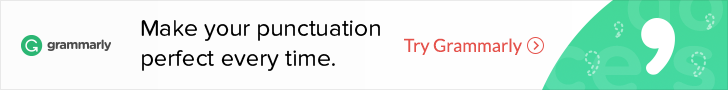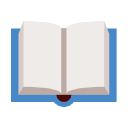Docker Crash Course for busy DevOps and Developers
Learn how to develop and deploy web applications with Docker technologies. Take your DevOps skills to the next level.
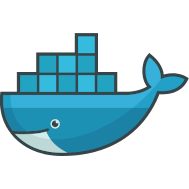
What you will learn?
- Containerize a web-based application with a microservice approach and automate it using Dockerfile
- Design multi-container applications and automate the workflow using Compose
- Scale Docker workflow with Docker Swarm, orchestrate and deploy a large-scale application across multiple hosts in the cloud
- Best practices of working with Docker technology in the field
- In-depth knowledge about Docker technology and confidence to help your company or your own project to apply the right Docker deployment workflow and continuously deliver better software
- Invaluable DevOps skills such as setting up continuous integration workflows
- And much much more...
Your trainer

Tao W.
Tao is a passionate software engineer who works in a leading big data analysis company in Silicon Valley.
Previously Tao has worked in big IT companies such as IBM and Tao.
Tao has a MS degree in Computer Science from University of McGill and many years of experience as a teaching assistant for various computer science classes.
When Tao is not working, Tao enjoys reading and swimming, and he is a passionate photographer.
49 lessons
Easy to follow lectures and videos covering subject details.
3 hours
This course includes hours of video material. Watch on-demand, anytime, anywhere.
Certificate of Completion
You will earn a Certificate of Completion at the end of this course.
Course curriculum
- Course Overview: Welcome to the Docker Technology World04:09
- How to Take this Course and How to Get Support01:20
- Text Lecture: How to Take this Course and How to Get Support00:01
- Course Slides00:04
- Introduction to Virtualization Technologies08:35
- Docker Software's Client-Server Architecture01:36
- Install Docker for Mac/Windows04:39
- Install Docker Toolbox04:33
- Important Concepts of Docker Technology04:50
- Run Our First Hello World Docker Container05:53
- Deep Dive into Docker Containers05:01
- Docker Port Mapping and Docker Logs Command03:42
- Extra Learning: Deep Dive into Docker Logging00:01
- Docker Image Layers02:17
- Build Docker Images by using Docker Commit Command05:08
- Build Docker Images by Writing Dockerfile07:22
- Dockerfile In-depth08:03
- Push Docker Images to Docker Hub04:43
- Containerize a Simple Hello World Web Application09:48
- Text Direction: Containerize a Hello World Web Application00:02
- Implement a Simple Key-value Lookup Service08:26
- Create Docker Container Links05:31
- Automate Current Workflow with Docker Compose07:24
- Deep Dive into Docker Compose Workflow05:12
- Extra Learning: Things to Watch out When Working with Docker Containers00:02
- Introduction to Docker Networking02:02
- None Network02:59
- Bridge Network08:30
- Host Network and Overlay Network03:06
- D3: Text Lecture: Overlay Network00:00
- Define Container Networks with Docker Compose03:31
- Write and Run Unit Tests inside Containers03:55
- Introduction to Continuous Integration06:54
- Text Direction: Introduction to Continuous Integration00:09
- Link CircleCI with Github Account for Setting up a CI Workflow09:36
- Push Docker Images To DockerHub from CircleCI07:26
- Trouble Shooting: Push Docker Images to Docker Hub00:16
- Introduction to Running Docker Containers in Production04:32
- Register Digital Ocean Account for Deploying Containerized Applications03:15
- Deploy Docker Application to the Cloud with Docker Machine05:44
- Text Direction: Deploy Docker Application to the Cloud with Docker Machine00:02
- Introduction to Docker Swarm and Set up Swarm Cluster08:01
- Deploy Docker App Services to the Cloud via Docker Swarm11:07
- Extra learning Material: Dockers Monitoring Tools00:17
- What is new in Docker 17.0600:15
- Docker's Native support for Kubernetes00:28
- Future Learning03:17
- Text Lecture: Future Learning00:03
- Coupons to Our Other Courses00:34
great course, other courses may have more info, but this course was quick and showed me what i needed to know, in easy to digest packets. I am using windows 10, and this course helped me move from vagrant to docker in 1 day
Online Courses
Learning Docker doesn't have to be hard. Here is our curated list of recommended online courses that will guide you step-by-step in the learning process.
Learn moreBooks
Are you an avid book reader? Do you prefer paperback, or maybe Kindle version? Take a look at our curated list of Docker related books and take your
YouTube videos
The number of high-quality and free Docker video tutorials is growing fast. Check this curated list of recommended videos - there is no excuse to stop learning.
Learn more