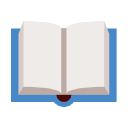Devops Tools and AWS for Java Microservice Developers
Master Docker , Kubernetes, Maven, Jenkins ,GIT , AWS EC2 ,Elastic Beanstalk,ELB,Auto Scaling and more in easy steps

What you will learn?
- You will learn The concepts of cloud, continuous delivery and Devops
- You will then be introduced to AWS where you will setup your AWS Cloud account
- Learn how to launch AWS instances and learn a few linux basic commands
- You will learn how to install and use GIT locally
- Perform operations on remote Git Repositories as well
- You will also learn how to resolve code conflicts ,branching and more
- You will master all the fundamentals of maven and create and build standalone and java web applications
- You will then create two micro service projects using spring boot
- You will deploy and test your Micro Service applications manually to AWS by setting up java, mysql on a EC2 Instance on the cloud
- Using AWS Elastic bean Stalk Service we can quickly deploy our applications and it will provide our application the environment that is required to run
- You will use EBS with RDS (Relational Database Service) to deploy and test your micro services
- You will use various docker commands to pull images and launch containers, mount volumes and even working with docker networks
- You will use Visual Studio Code IDE which will make Docker File Creation super simple
- Docker-Compose is a very powerful tool using which you will launch multiple docker containers in one shot
- You will learn what Kubernetes is ,various components in the Kubernetes cluster
- You will setup Minikube which is a super easy way to explore Kubernetes cluster on your laptop
- You will then come back to AWS and master services such as IAM , Auto Scaling,Elastic Load Balancer, Cloud Watch
- You will learn how to use jenkins to configure you project builds , web hooks ,pipelines and automate the complete deployment process
- You will also be introduced to Ansible which is a configuration management tool for Devops
Your trainer

Bharath Thippireddy
Bharath Thippireddy is an Entrepreneur,Software Architect and Public Speaker who has trained 350000 + students across the planet.He is Oracle Certified Developer, Web Component Developer, Business Component Developer, Web Services Developer.
He loves learning new things both in technology and personal development and shares them on YouTube and his web site. He have mentored students in class room trainings as well as in the corporate world both in India as well as in USA.He has spoken on technical topics at several agile conferences. While in India he also voluntarily teaches interview and soft skills at Vivekananda Kendra.
286 lessons
Easy to follow lectures and videos covering subject details.
20.5 hours
This course includes hours of video material. Watch on-demand, anytime, anywhere.
Certificate of Completion
You will earn a Certificate of Completion at the end of this course.
Course curriculum
- Course and Instructor Introduction06:14
- How to use this course02:16
- Slides Used In the Course00:34
- GITHub URL00:19
- What are Microservices04:12
- Why Microservices04:40
- What is Cloud Computing07:01
- Types of Cloud02:31
- Service Models05:53
- AWS03:38
- Continuous Integration , Delivery and Deployment04:59
- Devops04:34
- The Fundamentals6 questions
- Setup a AWS Account03:26
- AWS Regions and Zones03:25
- EC2 Service02:52
- Launch a EC2 Instance08:37
- EC2 - UI Changes03:49
- SSH03:56
- Connect from Mac03:17
- Windows Only - Install MobaXTerm SSH Client04:08
- Windows Only - Install Putty and PuttyGen01:51
- Windows Only-Connect from windows03:12
- EC2 Tips02:45
- Linux Directories03:27
- Browsing Directories and Files07:02
- VI Editor06:57
- Installing Software Packages06:09
- EC2 Instance Creation1 question
- Introduction07:11
- Git Terminology02:44
- Install GIT on Windows04:30
- Install GIT on Mac00:38
- Git Configuration02:43
- Git in action06:02
- Log and Diff03:51
- Revert Changes03:26
- The Secret Git Folder03:22
- Branches02:56
- Merge01:34
- Resolving Merge Conflicts07:05
- Delete a branch00:33
- Git Local7 questions
- Create remote repo05:56
- Push and Pull04:52
- Merge Conflicts on the same branch03:49
- Fetch vs Pull02:24
- Reset02:52
- Revert03:44
- Concept of cherry picking01:19
- Stash01:56
- Install git on linux02:33
- GIT Remote6 questions
- GIT Pull and Push1 question
- Introduction03:16
- Windows - Install Maven02:56
- Why Maven03:55
- Install Maven03:33
- Installation Details01:51
- Create a java project04:31
- POM XML01:57
- Building the project from commandline02:25
- Plugins02:20
- Life Cycle Phases02:58
- Coordinates03:22
- Repositories06:28
- Create a java project and push it to github03:09
- Create a java web application and push it to gibhub02:56
- Install maven and create projects on linux03:09
- Maven13 questions
- Maven1 question
- Install Java on Windows06:50
- Install Java01:27
- Install STS00:36
- Configure JDK in STS01:29
- Windows Only -Install Mysql04:49
- Windows Only - Install Mysql Workbench02:58
- MySql and Workbench on Mac03:14
- Install Postman01:27
- Completed projects for download00:57
- Usecase01:21
- Create the DB Tables01:36
- Create the Project01:59
- Create model and repository03:11
- Create the RestController05:06
- Configure DataSource01:09
- Test03:35
- Create the Product Microservice Project Model and Repository02:54
- Create the RestController02:36
- Configure DataSource00:16
- Test02:36
- Integrating Microservices06:01
- Integration Test02:34
- Microservice Creation1 question
- S307:16
- Launch Instance and Setup the instance06:45
- S3 Update00:55
- Use S3 Deploy Jar and Test06:11
- Automate App Launch06:18
- Upgrade - Install amazon linux extras01:39
- Install Stress Command01:58
- Create Custom AMI and Scale the APP Manually06:32
- Manual deployment to AWS using EC2 and S31 question
- Manual deployment to AWS using EC2 using S33 questions
- Introduction02:24
- Create Load Balancer05:25
- Test03:32
- Troubleshooting01:05
- Introduction02:42
- Create Launch Configuration03:15
- Create Auto Scaling Group06:44
- Test02:49
- Auto Scaling3 questions
- Cloudwatch Service02:47
- Simple Notification Services04:38
- Create Topic and Subscription03:49
- Create Cloudwatch Alarm04:43
- Test04:03
- Cloud Watch and SNS1 question
- Elastic Beanstalk03:39
- RDS01:55
- Update - Open port 330602:51
- Create mysql database on RDS05:05
- Deploy the Coupon Service08:09
- Deploy the Product Service04:48
- Wrap Up04:07
- Introduction07:23
- Docker Architecture and Workflow02:35
- Docker in action08:56
- Docker Run06:34
- Docker Clean Up02:12
- Get Comfortable with Docker Run07:01
- Docker Commit07:45
- Docker Layers and Overlay Storage07:59
- Launch MySql Container06:47
- Volumes and Bind Mounts02:30
- Use Volumes05:22
- Use Bind Mounts02:48
- Docker networking in action06:02
- Change a containers network02:22
- Windows - Install Docker02:32
- Dockerfile Introduction04:11
- First Dockerfile07:20
- Beauty of Docker Layers03:56
- Docker8 questions
- Visual Studio code - The Docker IDE04:19
- Install Visual Studio Code IDE01:55
- Launch MySql Container05:10
- Create Tables03:56
- Dockerize the APPs04:55
- Build Images04:20
- Launch the Microservice containers03:55
- Test02:37
- Sign Up For Docker Hub00:55
- Push to Docker Hub02:33
- Docker Prune Command04:01
- Dockerize Microservices1 question
- Introduction05:16
- YAML Syntax11:28
- Important YAML elements in docker compose03:41
- Compose in action08:40
- Compose Syntax1 question
- Compose Networks04:02
- Compose Volumes01:47
- Compose MySql Service09:02
- Compose Micro Services04:50
- Launch and Test08:51
- Docker Compose3 questions
- Docker Compose1 question
- Introduction07:39
- Kubernetes Object Model06:14
- Architecture07:50
- Installation Types04:54
- Install Minikube on Mac03:45
- Install and Use Kubectl02:32
- Windows Only - Install Minikube02:38
- Windows Only - Install Kubectl02:16
- Troubleshooting03:20
- Kubectl configuration04:59
- Kubernetes Concepts7 questions
- POD03:18
- Create First Pod07:59
- Create Pod using YAML08:41
- POD Life Cycle07:11
- Labels and Selectors03:56
- Use Labels and Selectors04:10
- Annotations01:45
- Namespaces06:29
- Kubectl is cool04:37
- Deployment02:28
- Access the cluster using Dashboard07:18
- Kubernetes YAML Config Explained06:13
- Create Deployment YAML05:52
- Service and Types10:24
- Create Service07:21
- Load Balancing05:19
- Status in YAML02:40
- Rolling Updates04:14
- Rolling Updates in action05:58
- Rollbacks03:57
- Manual Scaling01:46
- Kubernetes3 questions
- Volumes05:40
- Mount Volumes04:44
- Use ConfigMaps07:20
- Secrets03:11
- Using Secrets05:07
- Persistent Volumes05:37
- Create PV04:11
- Create PVC03:29
- Mount PVC04:45
- Kubernetes Volumes4 questions
- Introduction04:22
- How Applications on the cluster communicate02:55
- Create DB Deployment05:07
- Create ConfigMap02:28
- Mount Volumes02:47
- Create DB Service03:26
- Deploy and Test DB05:43
- Create Coupon and Product YAMLs06:35
- Deploy Product and Coupon apps02:41
- Test02:02
- Introduction04:34
- Generate Docker Image05:08
- Deploy to Kubernetes06:17
- Use NodePort03:35
- Logs and Debugging03:49
- Introduction03:36
- How Swarm works04:36
- Architecture03:33
- Create EC2 Instances06:01
- Setup Swarm07:55
- Add another manager04:26
- Create a Service04:35
- Multiple Replicas and Scaling05:14
- Update and Rollback03:25
- Assignment1 question
- Drain Worker Node03:52
- Docker Stack Deploy01:50
- Stack Deploy02:35
- Remove Worker Node02:54
- Switch Managers02:23
- Replicas in the swarm03:59
- Jenkins Introduction02:32
- Jenkins Prerequisites01:54
- Setup Jenkins07:05
- Jenkins Dashboard05:53
- Configure root user permissions03:07
- First Job04:47
- Configuring a Maven Project02:37
- Assignment - Build a Maven Web Project00:59
- Work with GIT Repo02:50
- Build Triggers07:19
- Configure Security06:18
- Understanding Deployment01:05
- Tomcat installation and configuration05:17
- Configure Users05:30
- Install Deployment plugin01:09
- Continuous Integration in action06:29
- Webhooks Introduction01:32
- GitHub Webhooks in action07:34
- Master and Agent01:47
- Step 1 - Generate the keys on master03:01
- Step 2 - Launch the agent instance03:58
- Step 3 - Create a node using the agent05:34
- Step 4 - Agent 007 in action03:20
- Introduction03:23
- First Pipeline05:19
- Multi Stage Pipeline02:49
- Reading environment variables02:57
- Pass parameters to the pipeline02:32
- Requesting user input02:36
- Create a Java Project Pipeline04:47
- Test Pipeline04:03
- Create a Java Web Project Pipeline07:38
- Test Pipeline04:35
- Introduction02:08
- Creating a IAM User07:16
- Create Custom Policy07:48
- Create and Assign Role02:51
- Introduction01:46
- Create Programmatic User02:32
- Install and configure CLI03:30
- Run Commainds06:11
- Create and Terminate EC2 Instance04:41
- Introduction04:14
- Create and Test a Lambda07:32
- Introduction03:23
- Master and Agent07:33
- Establish SSH between Master and Agent07:11
- Configure hostname and execute remote commands07:15
- Web Server Creation through Master04:04
- Create and Run First Playbook05:41
- Looping in action03:24
- Install Packages03:24
- Tag Tasks03:47
- More Tags04:39
- Setup the database01:10
- Create the Project, Entities and Repo04:58
- Create the API and Test03:43
- Launch a MySql Docker Container07:17
- Dockerize the Flight Services APP03:24
- Launch the Flight Service Container06:01
- Compose the Mysql Container11:01
- Compose Flight Services App03:57
- Compose in action07:01
- Final Quiz64 questions
- Bonus Lecture01:02
Online Courses
Learning DevOps doesn't have to be hard. Here is our curated list of recommended online courses that will guide you step-by-step in the learning process.
Learn moreBooks
Are you an avid book reader? Do you prefer paperback, or maybe Kindle version? Take a look at our curated list of DevOps related books and take your
YouTube videos
The number of high-quality and free DevOps video tutorials is growing fast. Check this curated list of recommended videos - there is no excuse to stop learning.
Learn more