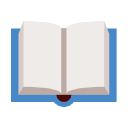PHP OOP: Object Oriented Programming for beginners + Project
PHP OOP: Learn Object Oriented PHP by Building a Real World Application Making You a PHP Developer from Zero to Hero

Your trainer

Edwin Diaz
Edwin Diaz is a software and web technologies engineer, a life coach trainer who is also a serial entrepreneur with multiple online businesses, ranging from online jewelry shops, affiliate websites, application development and consultations services, personal online schools, etc.
With over one million students, and clients growing by the thousands a day, Mr. Diaz lets the numbers speak for themselves.
Founding multiple online companies have allowed Mr. Diaz to have the time to teach others. He currently teaches web technologies on different online platforms. He also teaches life coaching sessions to help others achieve a high level of success in many areas of life.
225 lessons
Easy to follow lectures and videos covering subject details.
18.5 hours
This course includes hours of video material. Watch on-demand, anytime, anywhere.
Certificate of Completion
You will earn a Certificate of Completion at the end of this course.
Course curriculum
- Section Overview01:48
- Edwin from the future02:26
- Udemy Video Walk Through08:54
- Editors I recommend00:37
- Web Development Software Installation (XAMPP)05:18
- Course Exercises - Reference Files00:08
- Displaying errors in PHP05:58
- Section Overview01:03
- Defining a class06:32
- Defining methods05:21
- Instantiating a Class06:02
- Defining properties08:44
- Class Inheritance05:04
- Access Control Modifiers06:15
- Static Modifier07:25
- Getters and Setters05:28
- Referencing Parent Class with Static06:53
- Constructors and Destructors07:05
- Overview of this project01:40
- Project Directories & Assets04:25
- Editing and Modifying Files08:08
- Gallery System Links02:39
- Creating Pages06:51
- Creating Database and User Table03:21
- Section Overview01:44
- Setting Up the Database Connection05:14
- Initializing all Includes in one file03:26
- Init file inclusion reminder (Edwin from the future)01:17
- Creating the Database Class07:06
- Future Update for database class01:10
- Automatic DB Connection Setup03:11
- The Query Method02:50
- Database Class Helper Methods03:34
- Testing Query Method06:46
- Improving our Connection to be more OOP07:59
- Section Overview01:23
- Creating our User Class04:11
- Testing our find_all method05:21
- Static Method Usage and Challenge02:58
- Creating a Find user id method and Solution05:06
- Create This Query Method05:57
- Assigning Array Values to Object Properties04:15
- Auto Instantiation Method04:03
- Testing the Instantiation Method03:35
- Short Way Auto Instantiation05:25
- Creating The Attribute Finder Method04:50
- Adding our Instantiation Method06:52
- Using our Instantiation Method to find all users05:05
- Using our Instantiation Method to find 1 User11:44
- Undeclared Object Backup Function09:09
- Updating the Autoload Function (Edwin from the future)05:54
- So what is going on?01:01
- Section Overview01:38
- Starting Sessions05:56
- The Checking login Method04:14
- The Login Method06:56
- The Logout Method03:23
- Controlling Access to Admin07:12
- Creating The Login Page08:53
- Creating the Verify Method Part 105:40
- Creating the Verify Method part 206:59
- Duplicate return = Important watch the whole lecture - Edwin from the future01:09
- Login page position - (Edwin from the future)00:44
- Login Form Creation / Download08:04
- Creating our Login out Feature08:37
- Creating message method02:35
- Outputting Feedback for User05:23
- Section Overview01:33
- Understanding File Permissions10:06
- Magic Constants09:19
- Section Overview01:00
- Configuring PHP for File Uploads09:22
- Sending Files05:22
- Analyzing Uploaded File Structure06:31
- File Error Code Explained09:37
- Moving Uploaded Files09:02
- Section Overview01:18
- Create Method Query Part105:27
- Create Method Query Part 204:03
- Inserting Last ID Method (Challenge)03:49
- Testing our Method (Solution)06:09
- Update Method Query06:00
- Testing our Update Method04:04
- Delete Method04:54
- Testing the Delete Method07:52
- Section Overview01:40
- Improving the Create Method05:58
- Abstracting Tables05:12
- Abstracting Properties03:16
- Abstracting the Create Method Part 104:57
- Abstracting the Create Method Part 203:27
- Modifying the properties method05:42
- Testing the Abstracted Create Method03:25
- Abstracting the Update Method04:34
- Testing the Abstracted Update Method02:51
- Escaping Values From our Abstracted Methods06:15
- Section Overview01:04
- Creating the Database Table for our Photo Class03:19
- Abstracting the remaining methods02:11
- Create the Parent Class03:58
- Fixing lecture 90 Double Return01:08
- Late Static Binding07:39
- Coding The Photo Class07:46
- Adding Class Properties03:38
- Testing Inherited Methods06:44
- Setting Up our Properties Array03:34
- Building Directory Paths09:08
- Set File Method05:51
- Save Method Part # 106:07
- Save Method Part # 206:19
- HTML Form Creation07:28
- Uploading and Testing08:00
- Coding The HTML for our Photos Table06:29
- Coding The PHP for a Photo Table05:19
- Dynamic Image Path04:50
- Section Overview01:54
- DELETE PAGE and Links Part # 106:02
- DELETE Page Part # 104:40
- Making our Application More Generic11:01
- Creating The Delete Method08:08
- Setting Up The Right Redirect Paths for Delete03:35
- Section Overview01:00
- Creating The Edit Page07:31
- Creating The Edit Page Part #206:16
- Writing our PHP Code Part # 107:27
- Writing our PHP Code Part # 204:28
- Displaying Data06:32
- Updating Data02:37
- Picture and Sidebar Styling06:10
- Installing The Text Editor18:09
- Setting Size for Photos Page Thumbnail03:45
- Section Overview01:29
- Displaying User Page04:56
- Working with User Image08:31
- Creating User Image Column in DB Table04:21
- Deleting Users02:34
- Creating Add User Page Part # 106:38
- Creating Add User Page Part # 2 : Testing03:16
- Assigning POST values to Object Properties04:25
- Setting Up Image Upload for User07:29
- Creating The User Edit Page05:06
- Updating User07:11
- Empty Password Field Fix02:37
- Updating User Modification04:41
- Delete within Edit User Page04:14
- Fixing Duplicate Record Creation Bug01:59
- Section Overview01:34
- Creating the Comments Table in the Database04:14
- Creating the Comment Class03:26
- Self Instantiation Comment Method05:31
- Find Comments Method06:00
- Testing our Comment Form04:31
- Including Our Classes in Photo.php FRONT-END04:36
- Pulling Data From Form Part # 104:24
- Pulling Data From Form Part #206:24
- Displaying & Making Comments - FRONT-END04:57
- Displaying & Making Comments - BACK-END05:18
- Deleting Comments02:39
- Creating the Individual Comment Page Part # 105:49
- Creating the Individual Comment Page Part # 203:17
- Creating the Count Comment Code and CHALLENGE03:00
- Comment Count Link & SOLUTION03:07
- Deleting Specific Photo Comments Code02:45
- Section Overview01:04
- Dynamic Menu to Photo.php04:23
- Dashboard HTML Snippets Inclusion03:16
- Adding Google API Charts03:01
- Tracking Page Views Method05:55
- Creating the Count All Method and Echoing Photo Count04:46
- Setting Up Users and Comment Counts02:30
- Modifying Chart Properties06:23
- Dynamic Data in Chart Creation07:23
- Setting Up Index to Display Photos Part # 106:54
- Setting Up Index to Display Photos Part # 203:47
- Correcting Photos Alignment with CSS05:16
- Coding the PHP in Photo.php FRON-END05:56
- Home Page Link and Footer Modifications03:09
- Section Overview01:38
- Setting Up our Pagination Variables05:00
- Creating the Paginate CLASS03:48
- Creating our Construct Function to Initialize some Properties02:46
- Building our Paginate Class Methods Part # 105:09
- Building our Paginate Class Methods Part # 206:16
- Instantiating and Testing Paginate07:33
- Setting Up our Next Page Link05:18
- Putting our Next Link to Work - CHALLENGE02:38
- Creating Previous Link - SOLUTION03:30
- Paginate Indication and Looping07:40
- Pagination Indication CSS05:32
- CLEANING UP06:14
- Extra Features Overview01:59
- Creating the Modal + HTML Snippets Download07:06
- Including Modal from somewhere else03:57
- Pulling Pictures Into Gallery / Modal07:23
- Enable Selection Button on Click - jQuery03:45
- Enabling the Selection Button with jQuery04:08
- Pulling User Id with jQuery and Javascript07:24
- Pulling Image Name with jQuery and Javascript03:12
- Writing the AJAX - Setting User Image06:06
- Testing our AJAX Code03:42
- Creating the AJAX PHP Method05:08
- Modifying / Improving Our AJAX PHP method08:07
- Photo Library Sidebar Part #1 - CHALLENGE INCLUDED05:28
- Photo Library Sidebar Part #2 - SOLUTION INCLUDED02:28
- Photo Library Sidebar Part #3 - COMPLETED03:49
- Creating Session Methods for Notifications in the Edit User Page Part # 105:00
- Creating Session Methods for Notifications in the Edit User Page Part # 207:41
- Updating User Methods05:59
- Setting Up Notifications for CRUD Part #105:55
- Setting Up Notifications for CRUD Part #203:42
- Installing a Multiple Upload and Drop JS File Plugin Part #105:21
- Installing a Multiple Upload and Drop JS File Plugin Part #205:34
- Installing a Multiple Upload and Drop JS File Plugin Part #3 - COMPLETE03:44
- Edit Photo Page Sidebar jQuery Dropdown07:10
- Login Page CSS02:15
- Confirm Delete with Javascript and jQuery04:43
- Conclusion and BONUS03:00
- Hosting setup05:24
- Displaying errors online03:05
- Uploading files and database creation07:06
- Importing database and setting up configurations : CHALLENGE03:37
- Creating an online site root path : SOLUTION06:00
- Testing photos deletion functionality03:12
- Database refactoring10:08
- Updating photos with user_id02:20
Online Courses
Learning PHP doesn't have to be hard. Here is our curated list of recommended online courses that will guide you step-by-step in the learning process.
Learn moreBooks
Are you an avid book reader? Do you prefer paperback, or maybe Kindle version? Take a look at our curated list of PHP related books and take your
YouTube videos
The number of high-quality and free PHP video tutorials is growing fast. Check this curated list of recommended videos - there is no excuse to stop learning.
Learn more