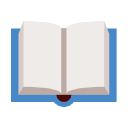DevOps MasterClass : Terraform Jenkins Kubernetes Ansible
DevOps with Jenkins Terraform AWS Docker Swarm Maven Kubernetes GIT & Ansible Automation with DevOps Realworld Exercises

What you will learn?
- An understanding of DevOps and the modern DevOps Tools Docker, Kubernetes, Jenkins, Docker Swarm, Kubernetes Helm.
- The ability as DevOps Engineer to Automate Code Delivery and Deployment Pipeline Using Jenkins.
- Complete Understanding of Docker Containers & Docker Swarm Orchestration & Kubernetes.
- Learn Building the Apps Dockerize using Docker Containers and Docker File & HELM as DevOps Engineer.
- Be DevOps Master in Kubernetes and Kubernetes Administration from Scratch to Advance Level.
- Kubernetes Development and Complete Deployment on Kubernetes & Docker Containers.
- As CI DevOps Engineer, Jenkins Multiple Integration with Modern Technology Tools like Docker, Code Delivery Pipeline, Git & GitHub .
Your trainer

LevelUp360° DevOps
Teaching is our passion and we design every course so you can start from scratch, knowing nothing about a topic and become an expert after the course and can work on enterprise projects.
Do not worry if you do not have any existing knowledge of the subject. We will go very basic, step by step.
437 lessons
Easy to follow lectures and videos covering subject details.
61.5 hours
This course includes hours of video material. Watch on-demand, anytime, anywhere.
Certificate of Completion
You will earn a Certificate of Completion at the end of this course.
Course curriculum
- Course Introduction09:25
- What is DevOps || DevOps Tools13:44
- Continuous Development09:58
- Course Chat with Students Learning DevOps00:22
- Continuous Testing04:06
- Continuous Integration12:39
- Continuous Deployment & Monitoring08:32
- Git | WelCome & Goal03:14
- Key GIT Terminology07:30
- What is GIT & VCS11:18
- Bonus : Google Cloud Architect Course00:15
- Install GIT on Linux Machine03:45
- Install GIT on Windows Machine06:20
- Install GIT on Windows : Text Guide01:46
- Configure User Information in GIT06:13
- Create First GIT Repository04:28
- First GIT Commit08:35
- GIT Tracking & GIT Logs06:33
- Explore Git with GITHub05:55
- Create Remote Repo on GitHub12:24
- SetUp Authentication in Local & GitHub06:46
- Create Branches in GIT12:16
- Merge Branches in GIT08:03
- Revert in Previous State in GIT11:36
- Compare Working Directory & Stage Area03:08
- Compare Commits in GIT01:56
- Concept of Branches in GIT08:57
- Merge Branches in GIT10:37
- GIT Stash with Example06:38
- Stash Untracked Files & Git Stash Pop06:22
- Manage Multiple Stash04:54
- Continuous Integration & Continuous Delivery12:20
- What & Why Jenkins07:45
- Jenkins Installation Part 109:35
- $200 Credit For Digital Ocean to Create Linux Server00:24
- Jenkins Installation Part 207:49
- Commands : SetUp Machine & Install Jenkins00:29
- Jenkins Architecture04:15
- Continuous Integration & Continuous Delivery4 questions
- Download and Configure Jenkins on Windows12:37
- Text Direction : Download and Configure Jenkins on Windows02:51
- Download and Configure Jenkins on MAC OS12:11
- Text Direction : Download and Configure Jenkins on MAC OS00:59
- What is Job | Create & Execute07:30
- Explore Job Configuration09:11
- Execute Script from Jenkins06:56
- Add Parameter in Jenkins Job04:11
- Your Reviews are Important!00:28
- Logical Input in Jenkins Job04:47
- Jenkins Integration with GIT & GITHUB05:59
- Install Maven on Jenkin's Host Machine02:09
- Text Direction : Install Maven on Windows00:44
- Configure Jenkins with GIT & Maven04:15
- Create our First Maven-based Jenkins Job07:24
- TroubleShooting : Create our First Maven-based Jenkins Job01:10
- Source Code Polling in Jenkins10:17
- Text Direction : Add SSH Key in Local from GitHUB00:05
- Remote Build Trigger in Jenkins05:41
- Deploy Your Jar Locally04:34
- Publish Test Results in Job09:44
- Archive Artefact in Jenkins07:53
- Install & Configure Tomcat in Staging Environment17:38
- Text Direction : Install & Configure Tomcat in Staging Environment00:34
- Text Direction : Install Tomcat on Windows03:25
- Deploy Staging Environment20:21
- Build Pipeline Plugin07:56
- Deploy to Production13:57
- Trouble Shooting: Deploy to Production00:16
- Infrastructure as Code05:03
- Introduction to JENKINS Job DSL05:51
- Demo: Jenkins Job DSL with Maven Project14:23
- Note : Global User Name Error in Above Executed Job00:51
- Jenkins As Code Pipeline Overview03:57
- Demo: Code Pipeline13:01
- Bonus : Selenium UI Automation MasterClass00:15
- Text Direction : Demo Code Pipeline00:10
- Automate Existing Maven Project Pipeline17:24
- Text Direction: Automate Existing Maven Project Pipeline00:11
- Distributed Builds Concept09:39
- Create and Configure Jenkins Slave19:29
- Text Direction : Create and Configure Jenkins Slave00:28
- Label Nodes & Concurrent Builds07:05
- Docker File Basics | Introduction02:49
- Docker File Instructions | Construction Commands14:32
- Create Docker File of Our Project09:16
- Text Direction : Create Docker File of Our Project00:12
- Build and Tag Project Docker Image12:29
- Trouble Shooting: Build Docker Image00:11
- Execute Project in Docker09:35
- Enable/Disable Login Jenkins03:00
- Allow User to Sign-Up Jenkins03:22
- Install Powerful Security Plugin02:20
- How to Create Users in Jenkins03:52
- Create & Assign Roles to Users04:35
- About Global Env Variable in Jenkins04:52
- Create Custom Environment Variables03:55
- What is Docker? Why Docker is Innovation06:30
- Why Docker? Why it Matter For Devs11:29
- Installing The Right Docker for you05:03
- Docker Desktop Installation For Mac Machine08:59
- Required SetUp for Docker Engine Installation04:58
- $200 Credit For Digital Ocean to Create Linux Server00:14
- Create Linux Server on Cloud04:26
- Install Docker Engine on Linux Server07:51
- Check Docker Install and Configurations11:06
- Start Your First Container29:04
- Stop-Remove the Containers20:07
- Docker Internal Processing04:41
- Containers vs Virtual Machines12:30
- Assignment : Manage Multiple Containers07:41
- Support for MySQL Container00:19
- Assignment Answer : Manage Multiple Containers14:38
- Use MariaDB rather than MySQL00:15
- Docker CLI Monitoring13:18
- Start Container in Interactive Mode06:51
- Run Commands in Running Containers09:33
- Docker Network : Introduction06:06
- Explore Container Networks11:05
- Docker Network CLI : List & Inspect06:56
- Docker Network : Create, Connect & Disconnect Network10:39
- Docker Network : DNS Concept11:17
- What is Docker Image05:20
- Docker Hub Repository12:20
- Concept of Docker Image Layers05:36
- Docker Image Tagging07:49
- Upload Docker Image to Cloud12:42
- Dockerfile Basics02:38
- Docker File Instructions14:18
- Create Custom Docker Image20:25
- Extend Official Docker Image10:09
- Assignment : Build Docker Image02:21
- Assignment Answer : Build Docker Image10:40
- Persistent Data Problem06:08
- Persistent Data : Data Volumes13:15
- Persistent Data : Bind Mounts11:20
- Assignment : Data Volumes02:06
- Assignment Answer : Data Volumes25:30
- Assignment : Bind Mounts00:59
- Assignment Answer : Bind Mount10:43
- Docker Compose Introduction04:52
- Docker Compose Latest Update V200:23
- Docker Compose YML File03:51
- Run MYSQL & WORDPRESS via Docker Compose15:32
- Docker Compose : Build Application From Scratch18:11
- Docker Swarm Introduction: Swarm Orchestration11:58
- Docker Swarm Terminology07:06
- Create Service on Docker Swarm16:47
- Create Docker Swarm Cluster19:36
- Text Direction : SetUp Docker on Swarm Docker Nodes00:26
- Busting 5 DevOps Myths03:31
- Networks in Docker Swarm13:52
- Docker Swarm Traffic Management09:31
- Assignment : Deploy Multi-Node Application in Docker Swarm08:54
- Assignment Answer : Deploy Multi-Node Application in Docker Swarm16:40
- Docker Swarm Stacks18:16
- Docker Swarm Stack : Scale Application14:09
- Docker Swarm : Persistent Data Issue in Distributed Application10:42
- Swarm : Deploy Distributed Application13:52
- Docker Swarm Secrets Introduction08:09
- Create Docker Service with Secrets11:26
- Deploy Stack with Swarm Secrets15:54
- ZeroDowntime Service Upgrade18:51
- HealthCheck in Docker Swarm16:18
- Container Placement in Docker Swarm17:59
- Service Constraints in YML File07:01
- Why Kubernetes09:31
- Kubernetes Resources : GIT Location00:19
- Kubernetes Architecture Overview09:01
- Install Kubernetes | Prepare Cloud Machine05:53
- $100 Digital Ocean Referral Link00:21
- Install Kubernetes using MiniKube09:27
- Text Direction : Install Kubernetes using MiniKube00:39
- First Interact with K8s Cluster08:00
- Using NameSpaces in Kubernetes07:03
- K8s : Getting Started8 questions
- K8s Management Overview01:17
- High Availability in K8s06:11
- K8s Management Tools06:39
- SetUp K8s HA Cluster12:00
- Commands : SetUp K8s HA Cluster (Updated)01:51
- Maintenance Window : Kubernetes Cluster13:06
- Upgrade Kubernetes Cluster12:31
- Commands : Upgrade Kubernetes Cluster00:46
- K8s : Cluster Management9 questions
- Working with Kubectl16:26
- Role Base Access in K8s04:41
- Lab : RBAC in Kubernetes Cluster14:01
- Service Accounts in Kubernetes Cluster07:09
- K8s : Object Management10 questions
- Pods and Containers Overview01:53
- Manage Application Configuration in K8s10:24
- Lab : Manage Application Configuration Using Env Variables11:19
- Lab : Manage Application Configuration Using Mount Volumes06:30
- Lab : Manage Application Configuration Posix ConfigMap07:58
- Lab : ConfigMap and Secret from File09:18
- Manage Containers Resources in K8s12:32
- Monitor Containers Resources in K8s12:40
- Lab : Liveness & StartUp Probe09:23
- Lab : Liveness & Readiness Probe04:33
- Pods Restart Policies05:59
- Lab : Pods Restart Policies07:11
- Creating Multi Container Pods10:06
- Container Initialisation in Kubernetes06:36
- Lab : Container Initialisation in Kubernetes07:27
- K8s : Pods and Containers11 questions
- Your Reviews are Important!00:29
- K8s Pods Scheduling06:24
- Lab : K8s Pods Scheduling10:40
- DaemonSets in Kubernetes03:51
- Lab : DaemonSets in Kubernetes05:42
- Static Pods in Kubernetes03:57
- Lab : Static Pods in Kubernetes04:31
- Node Affinity in Kubernetes07:45
- Lab : Node Affinity in Kubernetes03:31
- K8s : Pods Allocation in Kubernetes6 questions
- Scaling Application in Kubernetes07:50
- Lab : Scaling Using Replication Controller08:23
- ReplicaSet in Kubernetes08:10
- Lab : ReplicaSet in Kubernetes10:31
- Deployments Overview05:38
- Lab : Deployments in Kubernetes I08:15
- Lab : Deployments in Kubernetes II17:14
- K8s : Deployments in Kubernetes6 questions
- Services in Kubernetes07:42
- Lab : Services in Kubernetes09:52
- Labels in Kubernetes08:53
- Lab : Labels in Kubernetes06:17
- Lifecycle Of Pods in Kubernetes15:57
- K8s Networking Overview04:54
- CNI Plugins04:12
- Kubernetes DNS08:18
- Using Kubernetes Network Policies10:20
- Lab : Using Kubernetes Network Policies11:25
- K8s : Kubernetes Networking7 questions
- How to Use K8s Services07:05
- Lab : Kubernetes Services12:14
- Discover Kubernetes Services03:26
- Lab : Discover Kubernetes Services05:51
- Manage Access via Ingress Controller07:19
- Lab : Manage Access via Ingress Controller15:51
- Lab : Manage Access via Ingress Controller Update00:26
- K8s : Kubernetes Services7 questions
- Storage Overview09:05
- Use K8s Volumes07:45
- Lab : Using Volume : HostPath & emptyDir15:51
- Lab : Using Volume : Common Volume07:19
- Persistent Volumes in K8s14:30
- Lab : Persistent Volumes12:10
- K8s : Storage & Volumes7 questions
- SetUp Google Cloud Account04:23
- Spin K8s Self-Managed Cluster in GCP20:28
- Text Direction : Spin K8s Self Managed Cluster on GCP01:29
- Kubernetes Troubleshooting Overview01:18
- TroubleShooting K8s Cluster11:29
- Get Cluster & Node Logs06:51
- Troubleshoot Applications in K8s07:16
- Get Container Logs02:48
- K8s : Troubleshoot Self Managed K8s Cluster7 questions
- HELM : Introduction11:28
- Installing and Running HELM on Kubernetes18:16
- Text Direction : Installing and Running HELM on Kubernetes00:19
- Create & Deploy HELM Chart on Cluster23:37
- Text Direction : Create & Deploy HELM Chart on Cluster00:55
- Upload HELM Chart in S3 Bucket11:54
- Text Direction : Upload HELM Chart in S3 Bucket00:12
- What is Serverless in Kubernetes11:30
- Kubeless Intro03:51
- Install Kubeless and Deploy Functions20:17
- Introduction to Istio13:17
- Install Istio on Kubernetes18:37
- Text Direction : Install Istio on Kubernetes01:39
- Demo: Istio Enabled Application20:23
- Canary Deployments With Istio16:31
- Istio Retry Policy and Uses03:37
- Maven Introduction07:59
- Configure Maven on Windows Machines08:25
- Text Direction : Configure Maven on Windows00:51
- Project Code Location00:05
- Configure Maven on Mac Machine06:01
- Generate First Maven Project From Maven CLI11:42
- Maven Build Life Cycle12:09
- POM.xml File in Maven Project06:29
- IAC and IAC Benefits05:59
- Cloud Agnostic IAC with Terraform05:16
- Understanding Infrastructure As Code4 questions
- Procedure Document and Resource Location00:51
- Terraform Workflow02:29
- Terraform Initialization03:52
- Terraform key Concepts : Plan, apply & Destroy06:08
- SetUp Free-Tier AWS Account (Optional)04:01
- Create Cloud Machine for Terraform Execution06:31
- $100 Discount Gift on Digital Ocean00:24
- Terraform Installation & Verification05:59
- Install Terraform on MacOS/Windows01:22
- IaC with Terraform7 questions
- Terraform Provider & Initialization12:03
- AWS SetUp for Terraform06:16
- Create Machine Using Terraform11:04
- Provide Creds in Separate Centralised File05:43
- Provide Creds in Environment Variables04:22
- Create Multiple Instances06:33
- Terraform State : The Concept07:42
- Variables in Terraform08:18
- Use of Variable in Conf File06:23
- Lab : Use of Variable in Conf File07:47
- Lab : List and Map Variables10:06
- Provision Software with Terraform11:12
- Lab : Provision Software with Terraform16:15
- DataSource in Terraform04:15
- Lab : DataSource in Terraform15:03
- Lab 2 : DataSource in Terraform10:34
- Output Attribute in TF05:01
- Lab : Output Attribute in TF07:03
- Remote State in TerraForm17:40
- Lab : Remote State in Terraform08:49
- AWS VPC Introduction10:56
- AWS VPC Introduction II09:58
- Demo : AWS VPC10:10
- Lab : Create AWS VPC22:02
- Launch EC2 Instance using Custom VPC04:46
- Lab : Launch EC2 Instance using Custom VPC16:40
- Elastic Block Store (EBS) in AWS11:13
- Demo : Elastic Block Store (EBS) in AWS06:51
- Lab : Elastic Block Store (EBS) in AWS17:36
- User Data in AWS04:33
- Lab: User Data using Script06:49
- Lab : User Data using Cloud Init10:18
- AWS RDS Basics06:42
- Lab : Create RDS19:46
- AWS Access and Identity Management10:45
- Lab : IAM Users and Groups07:10
- Lab : AWS IAM Roles12:39
- EC2 Instance Autoscaling09:45
- Lab : EC2 Instance Autoscaling21:05
- Load Balancing in AWS13:45
- Lab : AWS Load Balancing15:25
- Terraform Module and Application20:37
- Lab : Terraform Source From GITHUB11:37
- Lab : Local Path Module11:04
- Lab : AWS VPC Module Part I07:59
- Lab : AWS VPC Module Part II04:56
- Lab : AWS VPC Module Part III05:39
- Condition Statements in Terraform03:06
- Lab : Condition Statements in Terraform07:21
- Terraform Built-In Functions08:40
- Lab : Terraform Built-In Functions08:40
- Loops in TerraFrom HCL10:10
- Terraform Project Structure04:32
- Lab : Terraform Project Structure23:58
- Packer Introduction and It's Use08:50
- Install Packer02:23
- Lab : Create Custom AMI Scenario I10:19
- Lab : Create Custom AMI Scenario II09:09
- Lab : Terraform + Packer15:33
- Application Overview03:31
- Create VPC Network06:04
- Create RDS Service11:26
- Create WebServer in AWS07:21
- Deploy Complete Application09:04
- Introduction AWS EKS05:34
- Lab : SetUp EKS Cluster Using AWS08:46
- Lab : SetUp EKS Using AWS CLI18:10
- Lab : Access EKS Cluster and Deploy Application15:05
- Text Direction : SetUp EKS using AWS CLI01:09
- EKS Cluster TerraForm Configuration files10:09
- Lab : Deploy EKS Cluster using Terraform12:16
- ELK Basics and Application05:42
- Lab : Deploy ELK and Execute ELK20:56
- Text Direction : Lab - Deploy ELK and Execute ELK00:32
- Lab : Install ELK using Terraform13:10
- Terraform vs Google Deployment Manager05:03
- Setup GCP Project For Terraform08:48
- Enable Basic APIs on Cloud Project02:45
- Setup Remote State File in Cloud09:18
- Introduction HashiCorp Certification03:02
- Understand infrastructure as code (IaC) concepts10:49
- Understand Terraform's Purpose07:33
- Understand Terraform Basics I10:13
- Understand Terraform Basics II16:14
- Use the Terraform CLI09:49
- Interact with Terraform modules05:23
- Navigate Terraform workflow12:16
- Implement and Maintain State09:23
- Read, Generate, and Modify Configuration11:48
- Understand Terraform Cloud and Enterprise Capabilities10:51
- Practice Questions For Terraform Associate Certification I03:02
- Practice Questions For Terraform Associate Certification II10:03
- Practice Questions For Terraform Associate Certification III06:22
- Practice Questions For Terraform Associate Certification IV04:14
- Practice Questions For Terraform Associate Certification V08:41
- Practice Questions For Terraform Associate Certification VI04:32
- Preview Automation with Ansible07:43
- Ansible : Used Code Files Location00:16
- Ansible Introduction : As a Tool11:10
- Ansible Architecture Overview05:19
- Why Ansible02:59
- Ansible Installation Overview04:19
- Install Ansible Using PIP05:53
- Create Cloud Machine for Ansible Engine06:21
- $100 Discount Link for Cloud Machine00:24
- Install Ansible Using Python VirtualEnv09:23
- Run Instructions : Install Ansible Using Python VirtualEnv00:16
- Configure Ansible11:50
- SetUp AWS Nodes16:50
- Connect AWS Nodes with Ansible Engine12:40
- SetUp Google Cloud Nodes10:21
- Connect Google Cloud Nodes with Ansible Engine04:37
- Ansible Directory Config11:25
- Inventory file with Groups06:06
- Syntax of Ansible Ad-Hoc Commands15:03
- How Ansible Execute Stuff on Clients09:13
- Transfer file from Engine to Clients09:53
- Manage File/Directory on Ansible Clients07:17
- Install Packages on Ansible Clients08:06
- Ansible Modules10:23
- Ansible Facts02:42
- Create Custom Facts21:49
- Work with Dynamic Inventory Script AWS I10:31
- Work with Dynamic Inventory Script AWS II19:45
- Work with Dynamic Inventory Script Google Cloud18:33
- Playbook Introduction07:26
- Demo : Playbook Introduction15:10
- Start Writing-Executing PlayBooks17:33
- Logging Debug Statement using Ansible Playbooks16:36
- Variables in Ansible Play-books06:57
- Data Collection in Ansible11:59
- Uses of Set_Fact and Register16:55
- Arithmetic Operations on Variables in Playbook08:22
- Practice on Arithmetic Operators09:19
- Filter and Methods of Ansible Playbook09:43
- Comparison Operators10:22
- Membership Operators in Ansible10:25
- Logical Operator07:06
- Conditional Statements06:00
- Handler in Ansible Playbook15:03
- Loops in Ansible Playbook I15:49
- Loops in Ansible Playbook II09:16
- Loops in Ansible Playbook III08:37
- Tags in Ansible11:33
- Error Handling in Ansible I13:29
- Block and Rescue in Ansible Playbook17:23
- Demo: Block and Rescue in Ansible17:16
- Working with include and import module in Ansible22:20
- Ansible local_action Module07:11
- Ansible Delegate_to Module07:34
- Install Realtime Application I16:54
- Install Realtime Application II11:29
- Install Realtime Application III07:57
- Congratulations00:01
- Bonus Lecture : What is Next?00:47
Online Courses
Learning DevOps doesn't have to be hard. Here is our curated list of recommended online courses that will guide you step-by-step in the learning process.
Learn moreBooks
Are you an avid book reader? Do you prefer paperback, or maybe Kindle version? Take a look at our curated list of DevOps related books and take your
YouTube videos
The number of high-quality and free DevOps video tutorials is growing fast. Check this curated list of recommended videos - there is no excuse to stop learning.
Learn more