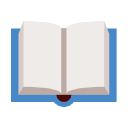Python for Absolute Beginners | Python Beginner to Pro 2022
Beginner friendly Python! Become a fluent Python programmer Learn the Python basics then build inspiring Python projects

What you will learn?
- Go from Python beginner to Python proficiency. You will become a confident Python programmer with a good knowledge of the foundations and their applications
- This is a hands on course with numerous coding examples and challenges at the end of each section. This is very important as you learn Python best by doing it
- Acquire the pre-requisite Python skills to work with Python in fields such as Data Science, Machine Learning, Artificial Intelligence and Web Development
- Install Python and write your first program
- How to use basic Python structures: strings, lists, and dictionaries
- How to use a Jupyter Notebook and how to work with .py files
- Create and use functions and Lambdas
- Understand what classes are and how they relate to objects
- Learn to think computationally
- Handle Exceptions
- Interesting and useful modules e.g. the datetime and Collections module
- Use of Git and Github: essential skills for all professional programmers
- Work with virtual environments in Python. An essential skill which is often missed from other courses.
- Introduction to the essential data science libraries of matplotlib and Pandas
- You will work on a big capstone project related to computer vision where you'll build your own image recognition system
- All the concepts are broken down into simple steps
Your trainer

Giles McMullen-Klein
Giles has a First-class honours degree in physics and was a researcher at the University of Oxford. In his work, he uses python for modelling and image analysis. Giles has used python in research that has been published in journals and has also helped to teach python to students new to the language. Giles is particularly interested in the applications of python to data, machine learning, modelling and artificial intelligence.
177 lessons
Easy to follow lectures and videos covering subject details.
14 hours
This course includes hours of video material. Watch on-demand, anytime, anywhere.
Certificate of Completion
You will earn a Certificate of Completion at the end of this course.
Course curriculum
- What's inside the course?02:56
- Why code? Why Python?09:33
- The best way to take the course01:12
- Download all resources00:46
- Some good news00:08
- Installing Anaconda and introducing Spyder03:23
- Introducing Spyder07:23
- PRINT function11:19
- Your help needed00:28
- The solution02:22
- Variables05:09
- Strings07:20
- Let's write a program00:32
- Question 101:37
- Question 201:23
- Question 302:17
- Question 401:06
- Question 503:25
- Intro to conditionals06:38
- Logical operators03:22
- Not TRUE is FALSE03:13
- IF statement04:44
- More on strings05:30
- More strings!04:56
- Practical challenge15:11
- Intro to For loops08:14
- Loops and lists08:14
- A little more on variables03:04
- Lists10:33
- The power of lists and loops and working together07:11
- Some list methods03:12
- While loops07:31
- Modulus06:18
- Practical challenge17:01
- Modules06:42
- Dictionaries13:14
- Zip function03:09
- More string methods02:27
- Tuples02:52
- More than 1 dimension04:18
- Import counters (1/2)05:46
- Import counters (2/2)09:58
- Files and functions08:38
- Appending to a file03:00
- Functions07:48
- Fibonacci in a function05:34
- Recursion06:29
- More on functions07:36
- Practical challenge06:15
- Objects06:01
- Class03:07
- __Init__03:00
- Class variables02:08
- Methods03:51
- Inheritance04:06
- Practical exercise 104:27
- Practical exercise 201:25
- General tips06:49
- Big O07:18
- O(n)02:05
- O(n^2)02:39
- O(n!)03:19
- Summary01:03
- 50% completion00:14
- Intro01:50
- Caesar cipher03:34
- Jupyter notebook intro05:12
- Caesar cipher solution10:27
- Two sum01:43
- Two sum solution08:55
- Card class00:17
- Playing card class00:45
- Playing card class solution03:59
- Matplotlib05:35
- Random walk explanation01:48
- Simulating a random walk06:18
- Sierpinski triangle02:32
- Creating the triangle in Matplotlib07:33
- Python imaging library04:36
- Intro to stacks05:26
- Coding a stack in Python04:11
- Practical challenge - stacks03:17
- Hint on solving the challenge01:25
- Solving the stacks challenge04:29
- Towers of Hanoi03:12
- Some hints03:30
- Code for Tower of Hanoi05:15
- Enumerate sets & none06:16
- Intro to search and sort01:00
- Linear search05:33
- Binary search09:25
- Insertion sort10:54
- Intro to cards and coins02:41
- Luhn's algorithm01:11
- Coins02:12
- Coins - Python code07:40
- Debugging07:24
- Beyond the PRINT function07:37
- Debugging in Spyder05:19
- A little more on strings06:17
- Regular expressions07:20
- More regular expressions06:13
- Type hints04:41
- Introduction to the project03:47
- Coin photographs03:14
- Introducing OpenCV04:16
- Starting to work with Visual Studio04:23
- Hough circle transform05:09
- Get circle radii01:45
- Get brightness values02:48
- Performing coin classification03:00
- Closing remarks00:49
- Introduction - Git and GitHub06:22
- Installing Git01:19
- Configure Git04:37
- Basic commands04:47
- Exploring Git log05:29
- Git diff01:31
- HEAD03:25
- Making corrections Git reset07:08
- Branching05:31
- GitHub03:18
- GitClone02:22
- Conclusion03:39
- Further exercises00:11
- Introduction02:03
- Downloading Python02:02
- Setting up the virtual environment07:06
- Sharing a project - requirements file04:45
- Downloading and Installing Virtual Box & Setting up a Virtual Machine02:07
- Installing Ubuntu on the Virtual Machine08:52
- Setting up a virtual environment on Ubuntu07:20
- Introduction to the command line10:53
- Handling files on in the command line07:09
- Copying, moving and deleting files on the command line07:13
- Echo, environment variables and path08:12
- Section summary01:46
- Introduction and installing PyCharm04:33
- Setting up PyCharm03:01
- Using PyCharm to write code12:06
- PyCharm and Git08:51
- Exception handling - Introduction01:44
- Setting the scene02:45
- How Python handles errors07:53
- The block stops running as soon as the exception is encountered07:38
- When to use tryblock02:47
- Exception handling - Conclusion00:38
- Exploring Covid-19 data with pandas20:12
- Farewell06:49
- Make an Instagram Style Filter in Python17:58
- Matplotlib - what I wish I knew when I started using it!06:23
- String slicing03:26
- String methods05:23
- List basics04:44
- List methods05:48
- List, sort, min, max, sum, pop03:14
- List extend01:47
- List index01:18
- List length00:36
- List count01:25
- Look for item in list01:19
- More list slicing04:34
- Nested list02:17
- Empty list01:41
- Zip function02:58
- List comprehensions05:51
- Dictionaries06:38
- Dictionary get02:13
- Dictionary set default02:04
- Nested dictionaries05:46
- Dictionary comprehension04:10
- Sets06:02
- Tuple04:08
- Lambdas01:31
- Sorted lambda03:06
- Map03:04
- Gift course00:02
Online Courses
Learning Python doesn't have to be hard. Here is our curated list of recommended online courses that will guide you step-by-step in the learning process.
Learn moreBooks
Are you an avid book reader? Do you prefer paperback, or maybe Kindle version? Take a look at our curated list of Python related books and take your
YouTube videos
The number of high-quality and free Python video tutorials is growing fast. Check this curated list of recommended videos - there is no excuse to stop learning.
Learn more